Paraboro App
Share books with your friends.
Manage and keep track of what you borrowed and loaned.
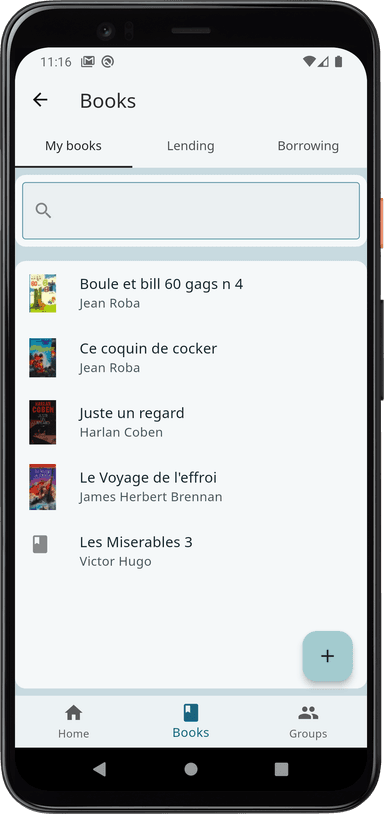

Signup to Paraboro
Just provide an username, and an email, and you are good to go !

Add your books
Once connected, you can start adding your books to your collection. For this, you have 2 possibilities: use your mobile phone camera to scan the barcode of the book, or enter the informations manually. It is possible that the scanning method fails, if the book is not registered in the database we are currently connected to. In that case you will have to enter the informations manually anyway...

Create or join groups
You can easily create one or several groups to share with your familly, friends, class, etc. To add new members to your groups, you need to ask them for their username, and enter them by taping on the dedicated button. At the same time, you can ask to join your friends groups by providing them with your own username.

Lookup, and borrow books
Tap on the borrow tab, and lookup for a book among the collections of all the members of the groups you belong to. Once found just tap on a book to start the borrowing process.

Lend your books
Once you receive requests to lend your books, you can accept or decline them. If you accept, you can follow up the whole process in the application.

